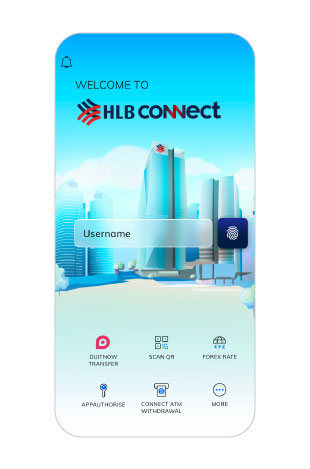Reset Mobile Network

Please refer to this guide on how to reset your mobile network. If you are still facing issues logging in to HLB Connect app after following this guide, please contact our Social Care team via Facebook or Twitter.

Go to your phone Settings, select Connection/Mobile Data
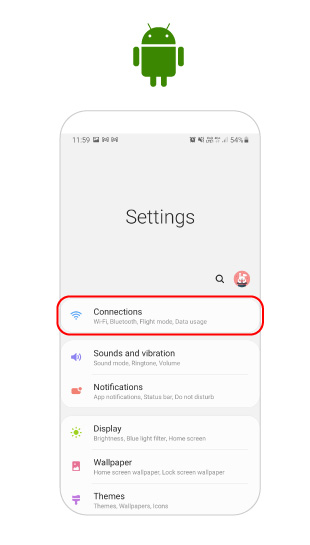
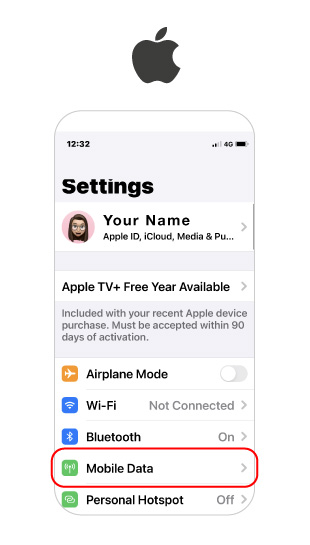

Select Mobile Networks/Mobile Data Option
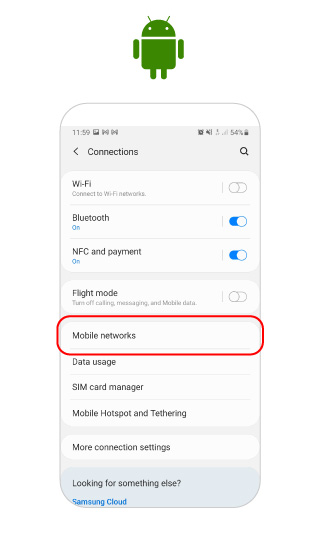


Change Network/Data to 3G ONLY [IMPORTANT STEP!]
This step is required even if your telco service provider have discontinued 3G.
Skipping this step may lead to interrupted service.
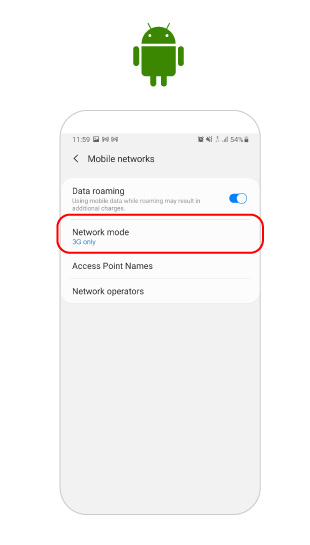
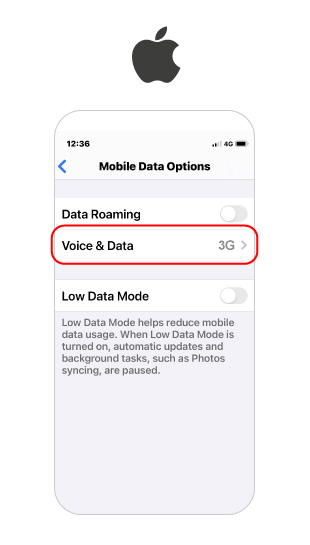

Turn on Flight Mode/Airplane Mode
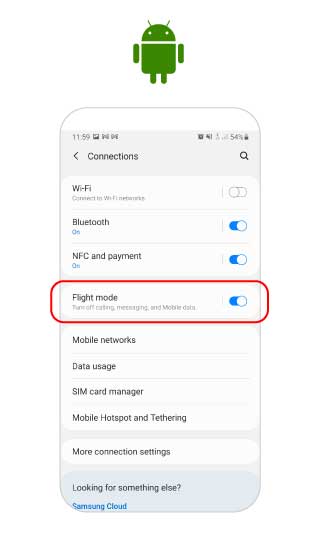
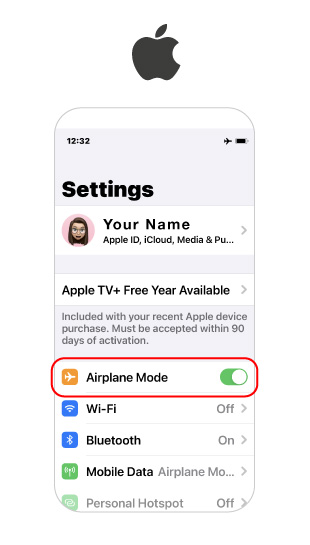

Turn off Flight mode/ Airplane Mode,
Log in to HLB Connect App while in 3G network
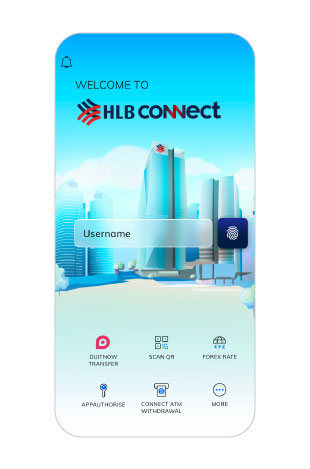

Go to Mobile Networks/Mobile Data Option to change network to 4G
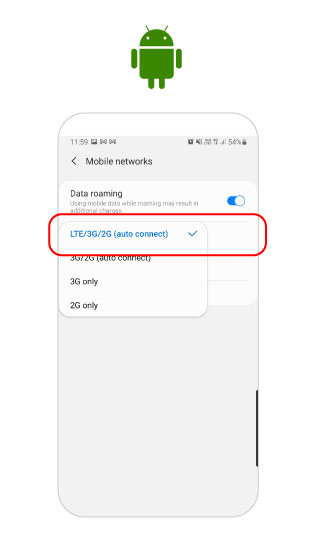
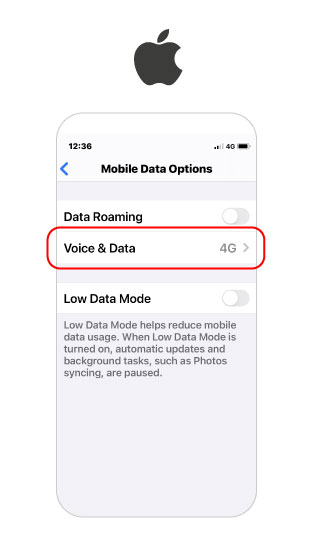

Log in to HLB Connect App again while in 4G network