Cards | HLB Connect | 16 May 2024-30 September 2024
Enjoy 3.50% p.a. interest Quick Cash for up to 60 months when you apply via HLB Connect.
No documents required, apply online for instant approval with funds received in your Hong Leong Bank Current or Savings account/Current or Savings account-i by the next business day or up to 2 business days in other bank’s Current or Savings account/Current or Savings account-i.
Tenure |
Minimum Amount |
Quick Cash Monthly Interest |
|---|---|---|
24, 36, 48 & 60 months |
RM1,500 |
3.50% |
Note: An interest of 18% p.a. will be charged on your remaining outstanding Quick Cash balance after the expiry of your selected tenure on a daily basis until full repayment.
Apply for Quick Cash with just a few simple clicks on HLB Connect
HLB Connect Online
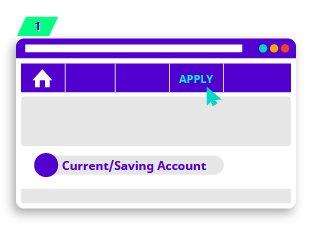
Login to your HLB Connect Online Banking and click “Apply”
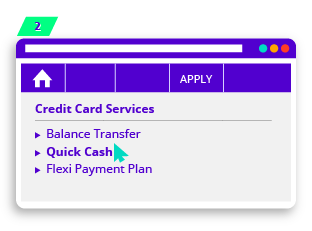
Under “Credit Card Services” select “Quick Cash”
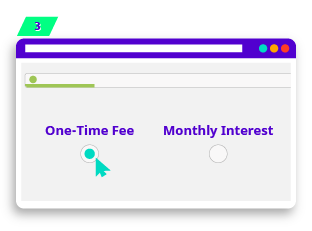
Select One-Time fee/Monthly interest option and plan
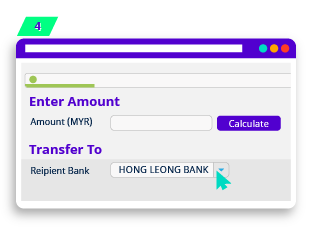
Enter amount, select tenure and bank account details
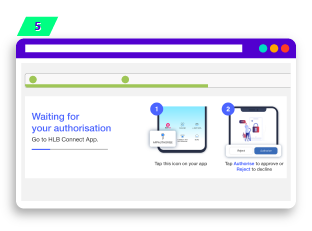
Authorise the application through HLB Connect App
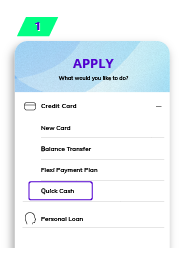
Login to your HLB Connect App, tap “Apply” and select “Quick Cash”

Choose your preferred credit card and Quick Cash plan
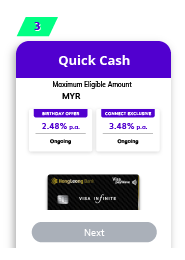
Select your preferred interest rate
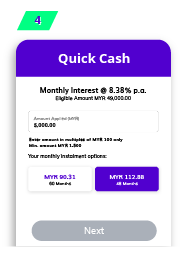
Enter amount and select your monthly instalment amount and tenure
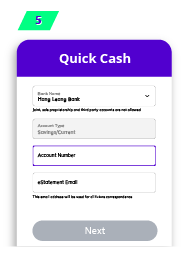
Select bank and enter your bank account details

Confirm details, enter TAC and tap “Apply”
![[By Invitation Only]: Exclusive 3.50% p.a. interest Quick Cash plan for you](/content/dam/hlb/my/images/campaigns/2022/quick-cash-special-promo/hlb-quick-cash-60-months-promo.jpg)