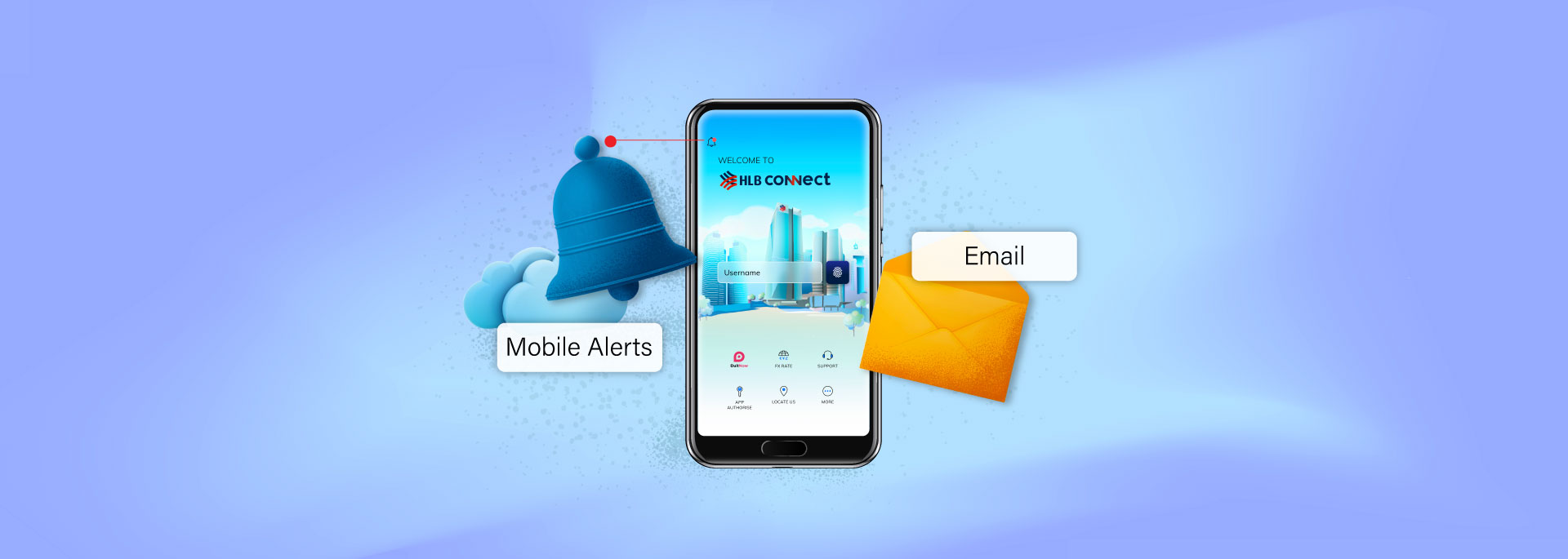Receive your transaction notices via HLB Connect App or email for all your HLB Connect transactions.
When you receive payments or transfers to your account and perform transactions on HLB Connect, transaction notices will be sent to your app inbox or email address.
This makes it easier for you to find them when you need to. Just tap on the bell icon at the top left corner of the app’s login screen.
Please turn on your Transaction Notices (Under App Settings > Device & Notifications) and/ or ensure your email is updated in HLB Connect to receive your transaction notices. If you would like to change or update your email address, you may follow the steps below:
Step 1: Log in to HLB Connect Online Banking
Step 2: Click on SETTINGS > Update Contact Info
Step 3: Select ‘Notification Email Address’ from the drop down menu
Step 4: Enter your new email address and confirm using ID authentication to complete.

If you’re not a HLB Connect App user
You will receive your transaction notices via email.
If you’re out of internet coverage
Once your internet connection resumes, you may find your transaction notices in the app inbox or email.