HLB BizBuddy
HLB BizBuddy
Register in a few simple steps to be an HLB BizBuddy merchant to enjoy:
- One unified *DuitNow QR to reach millions of HLB Connect Users and any participating mobile banking apps and e-wallet users.
- Receive payments directly into your HLB or HLISB bank account.
- Complimentary DuitNow QR starter kit.
- Real-time payment notifications, perform refund and so much more.
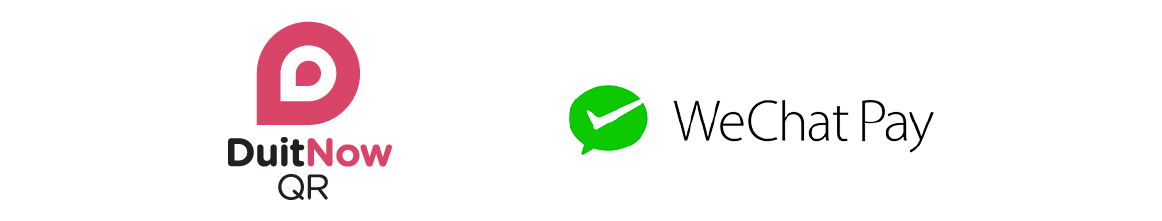
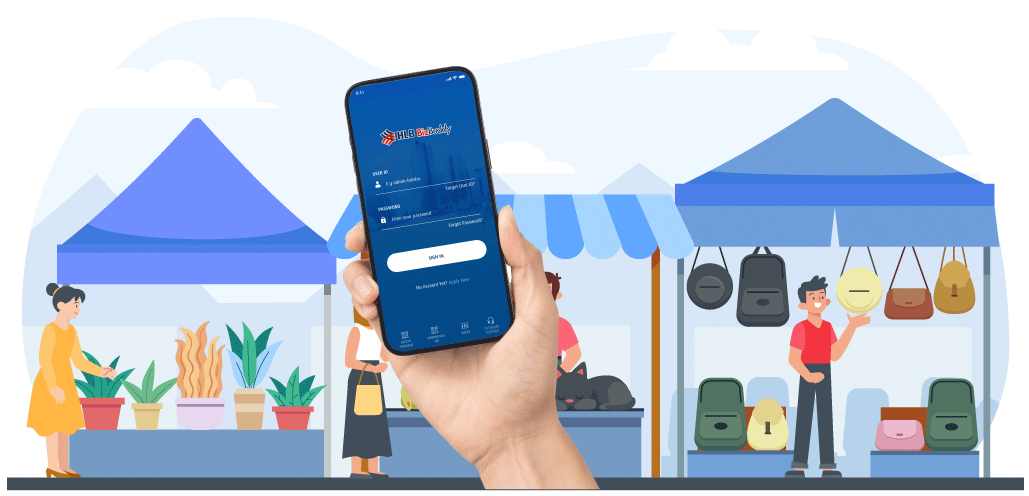
What can you do with HLB BizBuddy app?
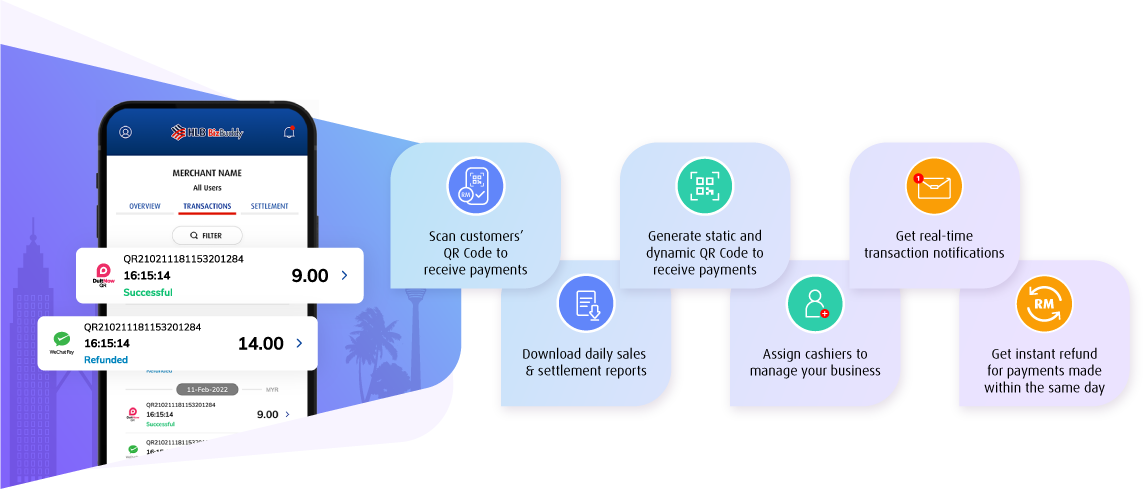

For more information, check out our Frequently Asked Questions
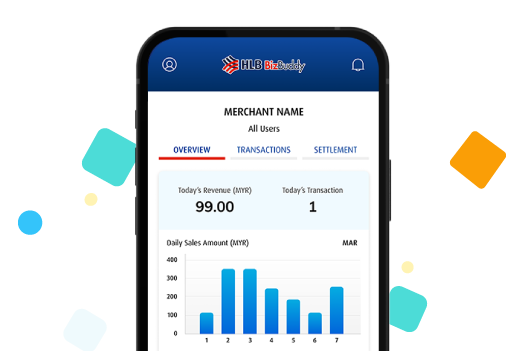
The HLB BizBuddy App is available on both Android and iOS. So what are you waiting for? Register now as an HLB BizBuddy merchant today and download the app.
You will also receive a Complimentary HLB BizBuddy DuitNow QR Starter Kit
Login to HLB BizBuddy App to complete your application and receive your Complimentary HLB BizBuddy DuitNow QR Starter Kit in your mail within 10 working days.
You can display the DuitNow QR code to receive cashless payments from all participating banks and e-wallets that have adopted DuitNow QR.

*DuitNow QR is Malaysia’s National QR code established by PayNet under Bank Negara Malaysia’s Interoperable Credit Transfer Framework (ICTF). It is a hassle-free and secure way to make and receive funds by scanning DuitNow QR codes.
Apply today to start receiving
QR payments from your customers.
Features
Check Transaction History
Refunds
Accept payments
Dashboard
Download Report
Add User
Download QR softcopy
Share QR softcopy
Settings
Enrol Fingerprint
Receive Notifications
Apply today to start receiving
QR payments from your customers.
How to register as a HLB BizBuddy merchant?
All you need is a computer and smartphone connected to the internet.
Step 2:
Receive email with login credentials for the HLB BizBuddy App

Step 3:
Download HLB BizBuddy App
Step 4:
Login to HLB BizBuddy App and start receiving payments immediately
Step 5:
Receive the complimentary HLB DuitNow QR Starter Kit within 10 working days
Apply today to start receiving
QR payments from your customers.
1. What is HLB BizBuddy application?
HLB BizBuddy application is an app for Merchant to receive payments from customers using DuitNow QR code which is Malaysia’s National QR code. You can also receive cross-border payments from wallet users from China using WeChat Pay.
2. What is DuitNow QR?
DuitNow QR is Malaysia’s National Standard QR established by Bank Negara Malaysia (BNM) that allows you to receive payment from all participating banks and e-Wallets in Malaysia such as HLB Connect App, Maybank2U/MAE App, CIMB Clicks App, Shopee Pay, Boost, Touch N Go and others.
3. What is WeChat Pay QR?
WeChat Pay QR allows you to receive payments from wallet users from China.
4. What is Cross-Border QR?
Allows you to receive payments from Singapore, Thailand, and Indonesia travellers.
5. What type of payments does the HLB BizBuddy application accept?
Currently, the HLB BizBuddy application is able to support Merchant generated Dynamic QR and Static QR for DuitNow QR, Cross-Border QR as well as WeChat Pay QR.
6. How do international travellers make payment while visiting Malaysia?
Travellers from Singapore, Thailand, and Indonesia can scan with their participating mobile banking and eWallets apps by scanning your DuitNow QR Code while visiting Malaysia.
7. How do I register for Cross-Border QR?
This payment facility is automatically enabled for all existing and new onboarded HLB DuitNow QR merchants.
8. What is the minimum requirement to use HLB BizBuddy application?
You must be a Business Owner with SSM or Trading License to register for this service.
9. Who is eligible to apply for HLB BizBuddy application?
Anyone who has a business registered with Suruhanjaya Syarikat Malaysia (SSM) or a valid business license or permit is eligible to apply.
It is also advised for potential Merchants to open a HLB or HLISB Current/Savings account to enjoy a simplified on-boarding journey. All applications will be reviewed on a case-to-case basis.
10. How do I open a HLB or HLISB Current/Savings Account?
HLB provides door-to-door service where our Deposit Relationship Manager will visit you to open an account. Click here to make an appointment. Alternatively, you can visit any HLB branches nationwide. Click here for our branch locations.
Please be reminded to have the following documents with you:
a. NRIC
b. SSM / Trading License
11. Are there any limits imposed on Merchants when using the HLB BizBuddy application?
Generally, there is no transaction limit imposed by the acquiring bank on Merchants, however, for DuitNow QR, the transaction limit is controlled at the Payee’s end within their respective E-wallet or Mobile Banking App.
12. Are there any charges for using HLB BizBuddy DuitNow QR?
There is no transaction fee imposed to merchant until further notice.
13. What are the charges for Cross-Border QR?
There is no transaction fee imposed to merchant until further notice.
14. Is the Cross Border QR payment received in foreign currency or Malaysian Ringgit (MYR)?
Transaction amount and settlement amount to your HLB CASA account will be in Malaysian Ringgit (MYR).
15. How do I download the HLB BizBuddy application?
To use this service, you may download the HLB BizBuddy application from either Google Play Store (Android) or Apple App Store (iOS).
16. What mobile device is required to use HLB BizBuddy application?
- Android: Android 8.1 and above
- OS: iOS 10 and above
17. Can I access HLB BizBuddy App when I’m travelling overseas?
HLB BizBuddy application is accessible when travelling overseas but unable to receive payments in other currencies.
18. What are the features and services of HLB BizBuddy application?
- Generate both Static and Dynamic QR
- Receive push notifications whenever you receive payments
- View transaction history
- Download Daily Sales Reports & Monthly Settlement Reports
- Assign Cashiers with customised access with User ID & PIN.
- Perform instant refund for transactions that are made on the same day
19. How do I activate the HLB BizBuddy application?
Step 1: Once registration is complete, you will receive an email with a link to download the app and with the HLB BizBuddy User ID and Password/PIN.
Step 2: Download the HLB BizBuddy application from Google Play Store or Apple App Store.
Step 3: Login into the app with your HLB BizBuddy User ID and Password/PIN received via e-mail.
Step 4: Launch the HLB BizBuddy application and start accepting payments.
20. I did not receive the User ID and Password/PIN. What should I do?
The User ID and Password/PIN will be sent to your email registered with us and will be valid for fourteen (14) days. If you did not receive the email or your Password/PIN has expired, please contact our Merchant Helpdesk at 03-2777 1297 for assistance or alternatively you can click on the Forgot Password option on the app to request for a new temporary password.
21. I have exceeded three (3) login attempts and my ID has been deactivated. How do I re-activate it?
Please contact our Merchant Helpdesk at 03-2777 1297 or email HLB BizBuddy Team at QRBizBuddy@hlbb.hongleong.com.my for further information/assistance to re-activate your ID.
22. What are the differences between a Merchant and a Cashier?
Merchant:
- “Admin” role in the application
- Full access and control to all services
- Manage Cashiers (also known as other User IDs on the app) access
- Able to register and manage up to five (5) Cashiers
Cashier (User ID):
- “Cashier” role in the application
- Able to view own transactions only
- Cashier’s User ID and PIN is created and edited by Admin only
23. How do I as a Merchant manage the Merchant Profile?
From the PROFILE, select MANAGE USERS and you can make changes to the profile.
24. How do Merchant manage Cashier?
From the PROFILE, select MANAGE USERS. Merchant can manage Cashier by Add New User, Change PIN, Edit Details and Deactivate User ID.
25. How do I switch to another User ID?
Within the same app, you can alternate between managing accounts and accessing different User IDs. You need to sign out from HLB BizBuddy application and sign in using another User ID.
26. Can I register and manage more than one (1) Cashier?
Yes. After you complete your registration, you can add and manage up to five (5) Cashiers.
27. How do I use DuitNow QR for my payments collection from my customers?
You can generate the QR code and present to your customers to scan and perform the transactions through the banking apps such as HLB Connect App, MAE App, CIMB Clicks App, GrabPay, Shopee Pay and others.
28. How long will it take to process the payment upon customer Scan & Pay?
The DuitNow QR payment will be processed immediately.
29. How would I know if the payment from my customer is successful?
Once your customer Scan & Pay your QR code, you will get real-time notification on your successful payment received. You may also check for successful transactions on your app by clicking on “Dashboard” > “Transaction” tab. Kindly find below list of status that will appear in your transaction history.
Status |
Definition |
Successful |
Successful Transaction |
Refunded |
Successful Refunded |
Failed |
Unsuccessful Transaction |
Unpaid |
No payment made for the QR generated |
30. I have not received a successful notification for my payment, but the customer claimed payment is successful. What should I do?
Before you release your products/services, you can check for successful transactions on your app by clicking on “Dashboard” > “Transaction” tab.
31. What is the timeframe to perform refundable transaction?
You can perform refund to your customers for transactions made on the same day. For the refundable transactions made for more than a day, kindly write to us at QRBizBuddy@hlbb.hongleong.com.my to report your case.
32. I'm unable to generate QR codes. What should I do?
If you’re facing issues with HLB BizBuddy application, please try any of the methods below:
- Check your data connection
- Clear cache and data on the App Store and Google Play Store
- Update to the latest version of the HLB BizBuddy application
- Uninstall and re-install the app
33. What happens if the amount received is incorrect due to either the merchant's/cashier's or the customer's error?
You should settle the dispute with your customer directly. You may refund the incorrect transaction or if there is a need for further investigation, you may report your case to merchanthelpdesk@hlbb.hongleong.com.my or call us at 03-2777 1297.
34. When will I receive the settlement made via DuitNow QR?
You will receive your payment into your HLB or HLISB account the next business day. You also can get your settlement report by downloading it via HLB BizBuddy application.
35. When will I receive the settlement made via WeChat Pay QR?
You will receive your payment into your HLB or HLISB account the next business day.
36. I can’t perform any transaction through HLB BizBuddy application. What should I do?
If you’re facing issues with HLB BizBuddy application, please try any of the methods below:
- Re-login into the HLB BizBuddy application
- Check the data connection
- Update to the latest version of the HLB BizBuddy application
- Uninstall and re-install the application
37. What happens with a payment transaction if it isn’t reflected in the HLB BizBuddy application?
You can refresh your transaction page. If the transaction is still not reflected, it could be due to the below reasons:
- Unsuccessful payments from your customer
- Poor internet connection
- Merchant’s DuitNow QR service has been deactivated
38. I lost my smartphone with the HLB BizBuddy application installed in it. What should I do?
If you lost your smartphone, no one can access the app without the Password/PIN. No customer information is stored in the device. You are advised to contact our Merchant Helpdesk at 03-2777 1297 to disable the account immediately. Once you are ready to install the application in a new device, please inform our Merchant Helpdesk to reactivate the account for you.
39. What are the best practises to keep my account safe when using HLB BizBuddy application?
You may follow the simple guidelines below:
- Never leave your phone unattended
- Do not share your User ID and Password/PIN
- Never share your HLB/HLISB account bank details
- Protect your phone by registering for Face ID, Biometrics and PIN
40. What are the types of QR codes available?
Dynamic QR Code: This QR code will display your account details and transaction amount embedded to it. Your customer can just scan without entering the purchase amount.
Static QR Code: This QR code has your account details. Your customer must enter the amount after scanning the code.
41. How do I know that the QR code is genuine?
You may test your QR code by Scan & Pay RM0.01 using HLB Connect App and check your HLB BizBuddy application for successful transaction.
42. Can I change or modify the DuitNow QR brand, QR code design or HLB DuitNow QR softcopy?
No. You cannot make any changes to DuitNow QR code as this may affect the DuitNow QR service.
43. How do Merchants receive a DuitNow QR Starter Kit?
Merchants who have registered for the HLB BizBuddy application excluding Merchants which opted for a Basic Package are entitled to receive the Starter Kit. Merchants will receive the DuitNow QR Starter Kit via mail within ten (10) working days upon approval.
Alternatively, Merchant’s may generate, download and print your unique Static QR Code from the HLB BizBuddy App by following the steps below:
a) Login to the HLB BizBuddy Application
b) Select the Download QR shortcut to navigate to the list of enabled QR
c) Select either “DuitNow QR” or “WeChat Pay QR” to generate your QR Code
d) Click Download QR to save the QR image in your phone folder
e) Proceed to print the downloaded QR and display the QR at your premise for customers to scan and make payment
44. Why do I need the HLB BizBuddy DuitNow QR Starter Kit?
You can display the DuitNow QR Starter Kit at your shop/outlet/restaurant to receive cashless payment from customers.
45. What if I require more than one or require a replacement of DuitNow QR Standee?
You may write to us at QRBizBuddy@hlbb.hongleong.com.my and state the reason why you need a replacement and we will send you another DuitNow QR Starter Kit. This is subject to availability.
Alternatively, you can login to your BizBuddy application and click “Download QR” to print your DuitNow QR code.
Updated: November 2023
Apply today to start receiving
QR payments from your customers.



