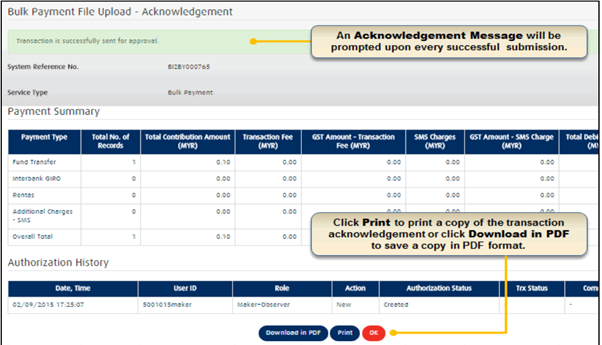Single Payment Transaction
Step 1: Login into your Maker ID > Click on Payment Services > click on Interbank Giro (IBG)
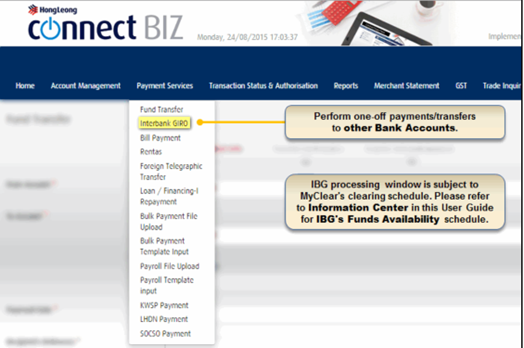
Step 2: Click ‘OK’ to acknowledge message and proceed
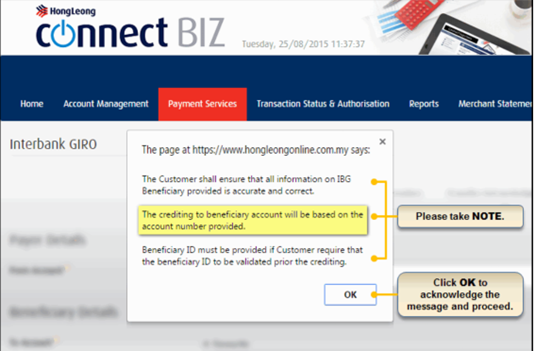
Step 3: Select your debiting account and key in your beneficiary details
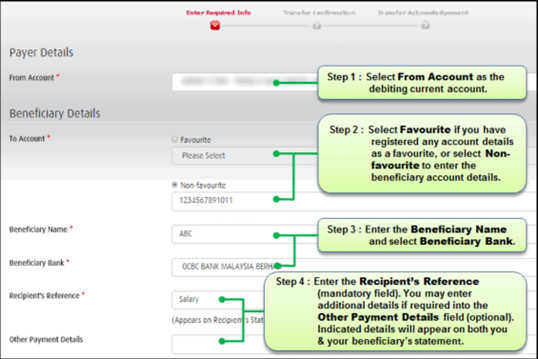
Key in Payment Details
Note : min amount > RM 0.01
Max amount RM 1mil
Cut off time: 5pm
Step 4: Verify the details before submitting
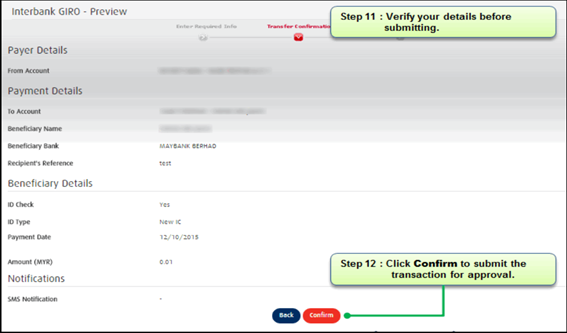
Step 5: Click OK to print the copy of transaction
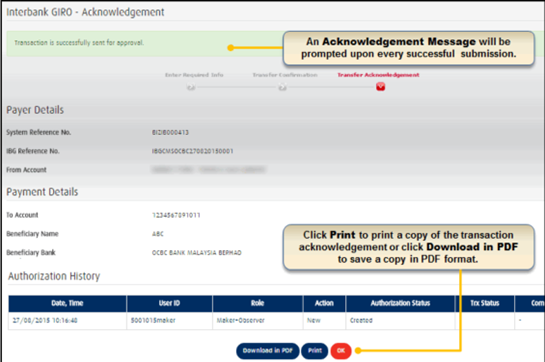
1.1 Download the template
Step 1.1: Login into your Maker ID > Download the Template at your Home page
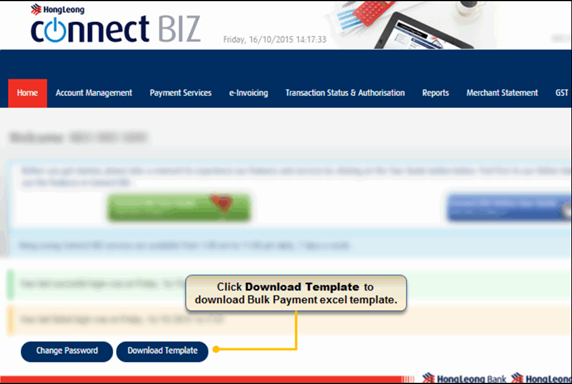
Step 2.1: Key in your beneficiary details (use IBG as Rentas)
Once done, save your template in your computer.
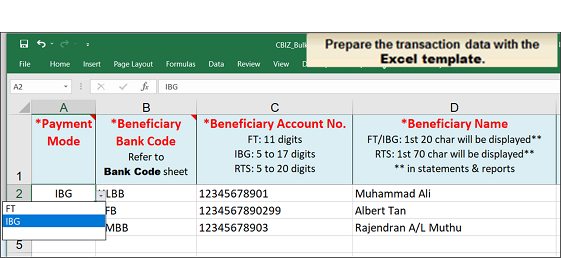
1.2 Perform Bulk Payment
Step 1.2: Login into your Maker ID > Click on Payment Services > click on Bulk Payment File Upload
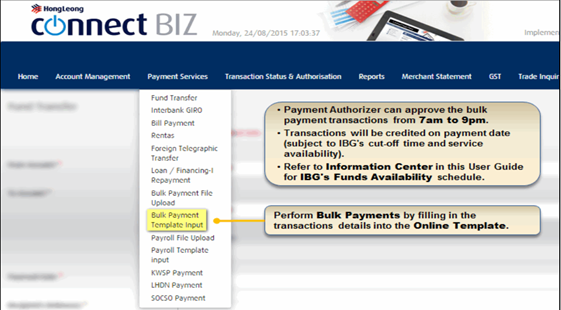
Step 2.2: Select your debiting account and key in necessary details
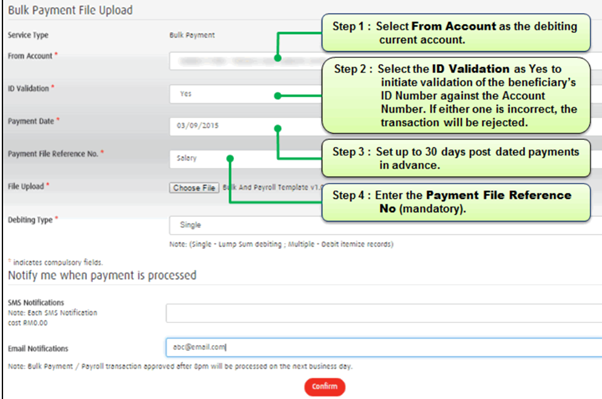
Step 3.2: Attached/Upload your Excel File that you save in your computer and click Confirm
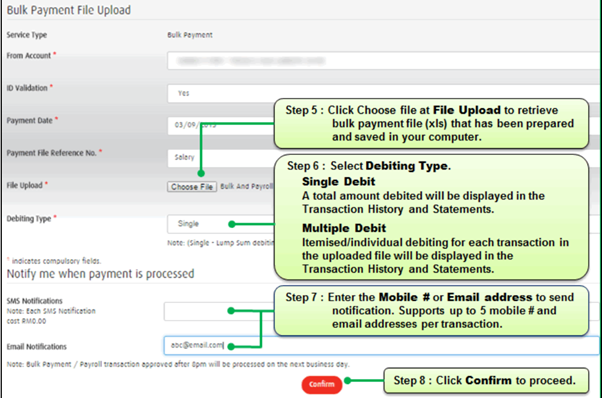
Step 4.2: Review your transaction details and click Submit
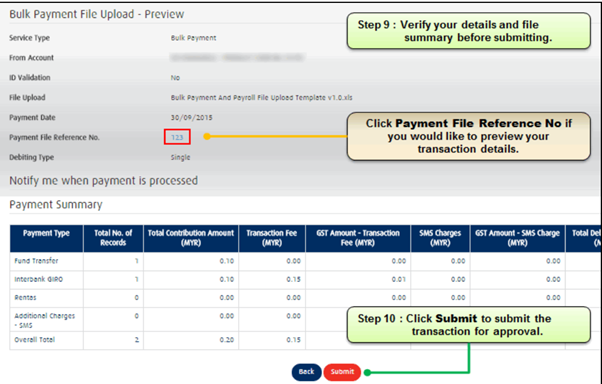
Step 5.2: Click ‘OK’ to print your transaction acknowledgement